Using Our MLS Search Function
April 11th, 2007 by tisnerSearching our listings couldnt be easier! Visit our convenient site on the web, where you can search by zip code, by address and the easiest way by map!
Once at the site you have complete access to all of the Central Florida Listings! The first screen you will see will be to search by County/City, Address/zip, Subdivision and Map Search.
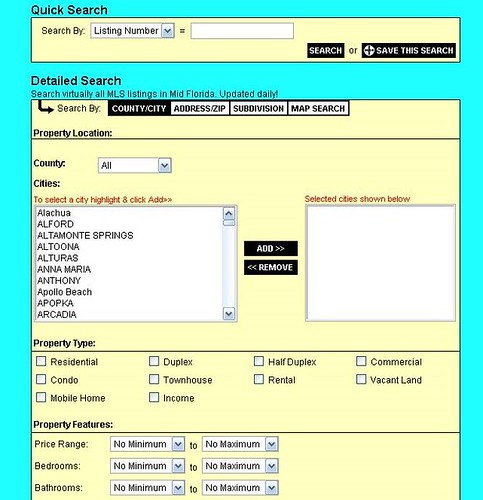
MAP Selection is the best if you are not familiar with the names of the various communities or zipcodes that you wish to search in.
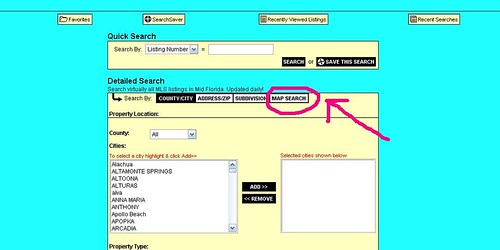
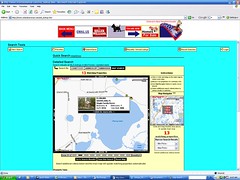
You will see a series of flags. Roll over these flags with your mouse and it will give you brief details of the listing and an option to see more information.
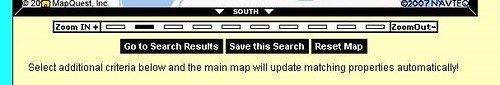
At any point in time you can save your search and have the system automatically send you similar searches or you can come back and review your searches you have completed. At the top of the screen just click on Save Search. Remember to do this, you must have an account created. If you have created an id and password – enter them, if not, follow the instructions to create one and you can easily get back to your searches the next time you visit our site!
If you have any questions, please feel free to call us today for help in this or any other aspect of your property search here inthe Greater Orlando Area.





